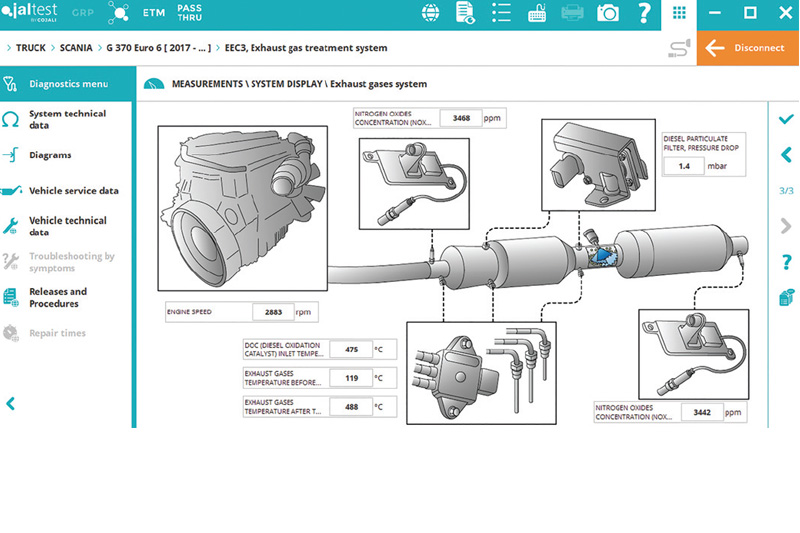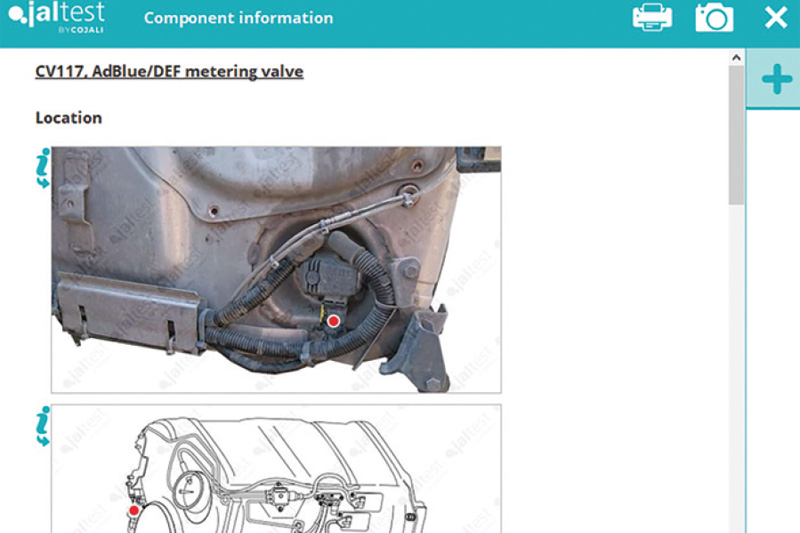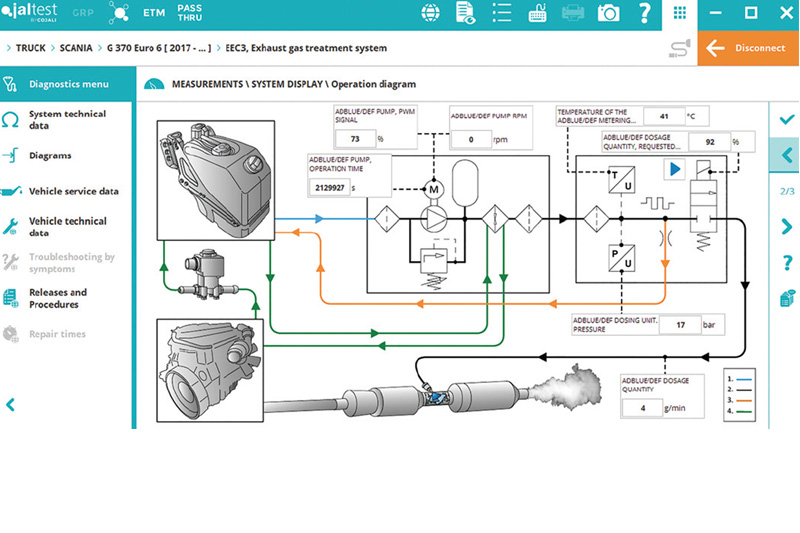
Brett Edkins, Technical Manager at Eclipse Diagnostics, explains how to identify and correct an aftertreatment fault on a Scania R440 E6.
Eclipse is the largest supplier of multi-brand diagnostic products in the Commercial Vehicle aftermarket, with their innovative Eclipse Testpad Extreme Pro running Jaltest software helping many businesses to improve vehicle and machinery performance.
There are more than 3,000 Eclipse Jaltest packages in use covering a wide range of commercial vehicles at customer locations both in the UK and internationally.
Identifying faults on many modern commercial vehicles is increasingly difficult given the rising levels of technology employed by manufacturers across all aspects of the vehicles including trailer units.
This increasing technology imbedded in vehicles means that users are having to adopt increasingly sophisticated equipment to enable their engineers to maintain performance and effectiveness in the workshops and when out on remote call-outs. The Eclipse Jaltest package has all the requirements to address the technological advances and as an example, the analysis of a Scania R440 E6 model shows how the Eclipse Jaltest package is becoming the go-to diagnostic solution for the commercial vehicle industry.
The problem
A Scania R440 E6 has an EEC 3 (Exhaust gas treatment system) warning light on the instrument panel and has failed to clear as well as putting the vehicle into a torque reduction mode. As a result of this, the vehicle has had to be recovered to the workshop so that the engineers can use the diagnostic equipment to identify and rectify the fault within the vehicle.
Initial assessment
The engineer will firstly make an initial diagnosis of the vehicles exhaust gas treatment system checking for any logged faults weather they are present or historic in the diagnostic memory, these may be able to assist us with the cause of the exhaust gas treatment fault.
There is two active fault codes present in the exhaust gas treatment system which are 4684 and 11180. The former is referring to a fault with the Ad-Blue dosing unit temperature sensor and the latter is referring to an information code for the NOx control. The fault code 4684 could be due to the temperature sensor itself being defective which is internal to the dosing valve so the complete unit would have to be replaced or it could be due to the wiring for the temperature sensor.
Jaltest analysis
The Jaltest software can take the fault analysis on the vehicle right down to the component as well as being able to show the necessary wiring diagrams, operation diagrams and measurements for the specific vehicle.
So, in this case, the engineer can firstly check the temperature sensor via the operation diagram to ensure the location of it, the engineer will then be able to check the wiring for the temperature sensor by looking at the wiring diagram on the Jaltest and be able to know what pins they will need to test and check that the wiring is giving off the correct voltages and resistances and checking for any brakes, the engineer can also check the temperature sensor reading through the live measurements.
Correcting the fault
First of all, the engineer will check the measurement of the temperature sensor looking to see if it is reading, the engineer will then us the Jaltest wiring diagram to check the wiring from the Ad-Blue ECU to the temperature sensor checking for any breaks in the wires or corrosion on the plug, if the wiring is non-defective, then the engineer would have to replace the dosing valve unit.
In this instance, the temperature sensor itself was defective so the engineer had to replace the dosing valve unit. Once replaced, the engineer will then clear down the fault codes in the system but the fault code 11180 would stay as a non-active as this is a longterm fault code and will stay in the ECU memory for 400 days and then clear.
If this was the first time that the engineer had carried out the procedure, then the industry leading Eclipse Vehicle Technical Support service is available to assist. This unique service is offered by Eclipse to all customers and can either assist the engineer in the problem-solving process or utilise the remote assistance service.
Every Eclipse Testpad Extreme Pro PC is installed with Eclipse Assist software which allows the Eclipse Technical Support team to remotely access the customers Eclipse Testpad Extreme Pro PC via internet.
The team, with the customer’s agreement, can access the customer Testpad and assist with vehicle related support. This service allows the Eclipse Specialist to virtually sit next to the customer and see what the customer can see on screen, whilst taking control.
Eclipse looks after its customers
Eclipse has developed its business around the core philosophy of customer support from when the system is first purchased and throughout its life. That support begins with the software which is updated three times a year to reflect new models and more information as it becomes available and continues with the Eclipse support services.
A range of features and services are available including a comprehensive training package which also includes full training programmes held at the Eclipse Training Centre and cover from the Technical Support Service.
The Technical Support Service is a key part of the overall Eclipse package and together with Jaltest and the Eclipse Testpad Extreme+ sets them apart from others, helping to ensure that they remain the leading supplier of true multi-brand diagnostic software for all commercial vehicles.