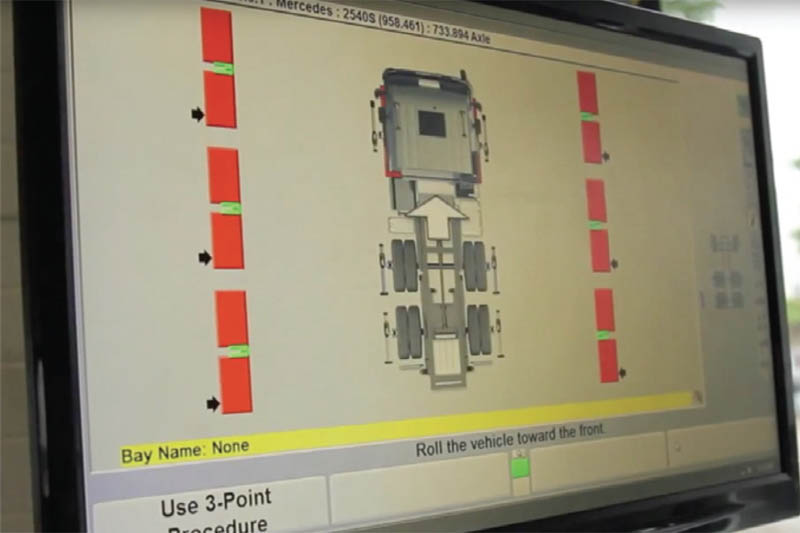
Standard wheel alignment procedures require technicians to carry out 17 different operations, taking around 15 minutes. Pro-Align highlights how this can be greatly simplified.
Reduced fuel consumption, tyre wear, emissions and driver fatigue are just some of the widely known benefits of regular wheel alignment checks. However, due to the traditional time-consuming process often associated with commercial vehicle wheel alignment, it’s an operation which is often overlooked by many operators and a challenging service for workshops to sell.
However, workshops equipped with the Hunter WinAlign HD alignment system can carry out fast and accurate wheel alignment diagnostics for multi-axle trucks in only four minutes, meaning it’s now quicker than ever to save money on fuel and tyre costs, or highlight a paying work opportunity to customers.
Step 1
Position vehicle
In preparation for the wheel alignment check, the tractor unit needs to be positioned just behind the system’s turnplates with the steering wheel set straight ahead. Turn off the engine, not forgetting to leave the brakes off, in preparation for the rolling compensation check.
Step 2
Select vehicle
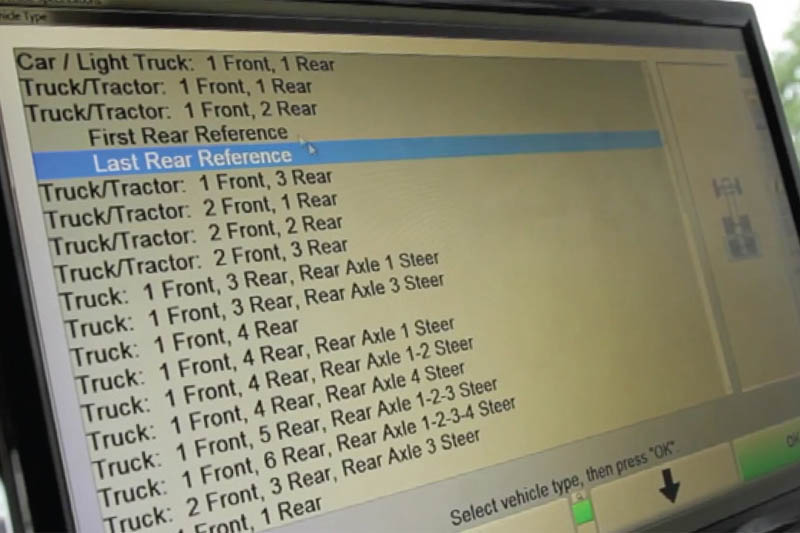
From the alignment console, create a work order and recall the correct vehicle specification from the comprehensive list available.
Step 3
Mount sensors
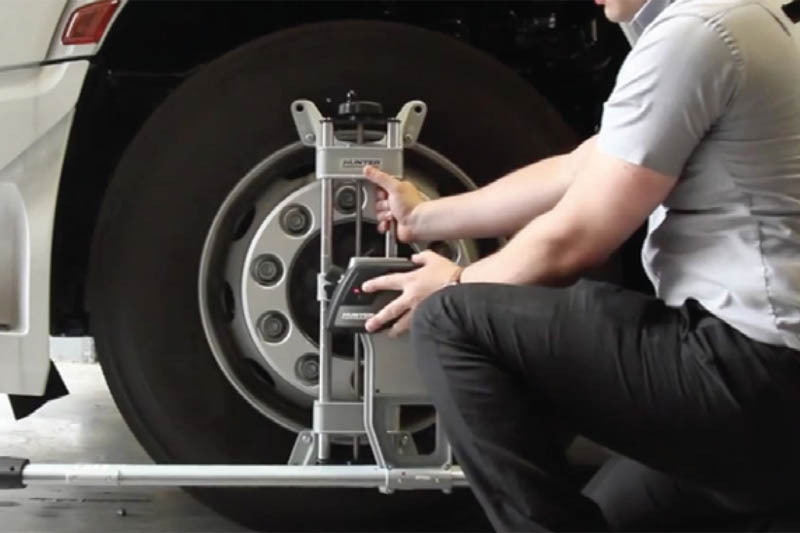
 Remove the wheel clamps (with the alignment sensors mounted) from their charging station and fit them to each of the wheels. As you fit each of the clamps and alignment sensors, make sure they are all unlocked so they freely hang horizontally and are switched on ready to communicate wirelessly with the alignment console.
Remove the wheel clamps (with the alignment sensors mounted) from their charging station and fit them to each of the wheels. As you fit each of the clamps and alignment sensors, make sure they are all unlocked so they freely hang horizontally and are switched on ready to communicate wirelessly with the alignment console.
Step 4
Roll forward to compensate

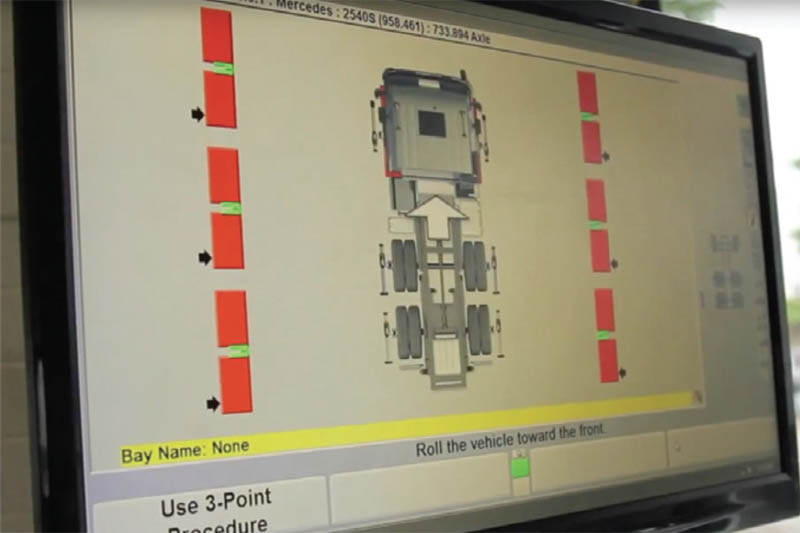 Place the Hunter truck pusher behind one of the vehicle’s wheels where you can still see the alignment console screen. Then, simply set the pusher into action and continue moving the vehicle forward until the indicators on the alignment console screen turn green. The front wheels should now be directly on top of the turnplates. Stop and wait for the readings to load. This completes the compensation check including toe, camber and scrub angle. The alignment measurement figures are now displayed on the screen.
Place the Hunter truck pusher behind one of the vehicle’s wheels where you can still see the alignment console screen. Then, simply set the pusher into action and continue moving the vehicle forward until the indicators on the alignment console screen turn green. The front wheels should now be directly on top of the turnplates. Stop and wait for the readings to load. This completes the compensation check including toe, camber and scrub angle. The alignment measurement figures are now displayed on the screen.
Step 5
Steer caster
If your vehicle requires a caster measurement the Hunter system will automatically prompt you to carry this out. Move into the cab and follow the alignment console screen, turning the steering wheel from left to right as indicated, before returning it to the straight-ahead position.
Step 6
Print results

Simply print out the alignment results which clearly indicate where any of the alignment readings are outside of the vehicle manufacturer’s recommended tolerances.
Step 7
Sell the service
That’s it, in just four minutes you have a clear printout of the results. Where correction is indicated by the measurements in red, your team can now make the necessary corrections ensuring tyre wear is reduced and fuel economy is increased. Alternatively, if you’re providing an alignment service you can charge the customer for the correction ensuring that they see the same cost-saving benefits.








