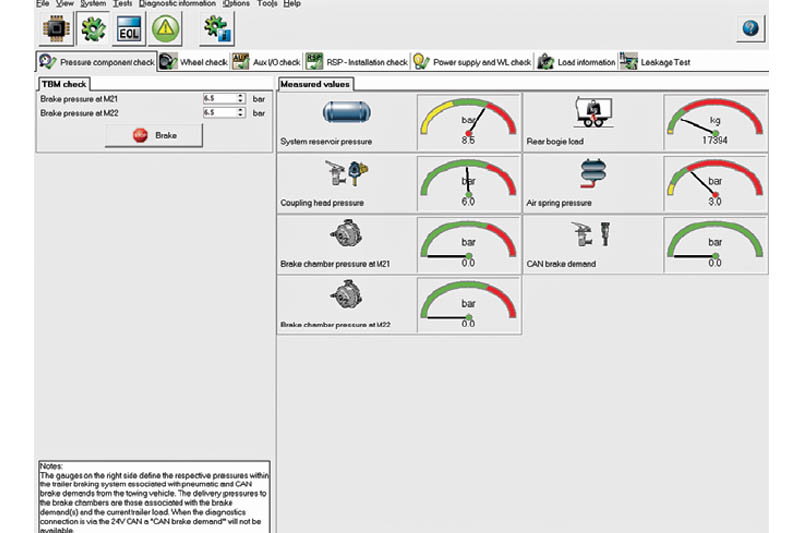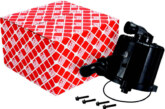Depending on which generation of ECU is fitted to a trailer, the diagnostic check steps will vary and so will the pin code to access the software. Knorr-Bremse’s Carl Dibble highlights the differences.
Knorr-Bremse introduced its second generation of Trailer EBS, TEBS G2, in 2008, and subsequently released TEBS G2.1 & TEBS G2.2. Whilst this latest generation has the same basic EBS functions as the original first generation of trailer EBS TEBS4, there are differences between TEBS4 & TEBS G2, and also between each of the TEBS G2 versions that technicians need to be aware of.
1. Different modes of brake pressure at standstill
TEBS4
Mode 1 – Switch on the ignition with yellow line pressure applied (hand brake and foot brake): the brake pressure will be 1:1 regardless of load on the trailer.
Mode 2 – Switch on the ignition without yellow line pressure applied (No hand brake or foot brake): the brake pressure will be modulated to reflect the load on the trailer.
TEBS G2.x
Mode 1 – Switch on the ignition with yellow line pressure applied between 0.5 & 4.5 bar (foot brake): the brake pressure will be 1:1 regardless of load on the trailer.
Mode 2 – Switch on the ignition without yellow line pressure applied (No hand brake or foot brake): the brake pressure will be modulated to reflect the load on the trailer.
Mode 3 – Switch on the ignition with yellow line pressure applied over 4.5 bar (hand brake & foot brake): the brake pressure will be modulated to reflect the load on the trailer until the yellow line pressures reaches 4.5 bar, then the brake pressure will be changed to 1:1 regardless of load on the trailer.
2. Pin code for the ECUTalk Software
TEBS4
A pin number must be installed to use the software to communicate with a trailer. The pin number does not expire.
TEBS G2.x
The software can be used without a pin number to communicate with a trailer for fault diagnosis only. To enable other functions a pin number must be installed. The pin number must be renewed every three years free of charge. If the software is out of date you can still read the faults.
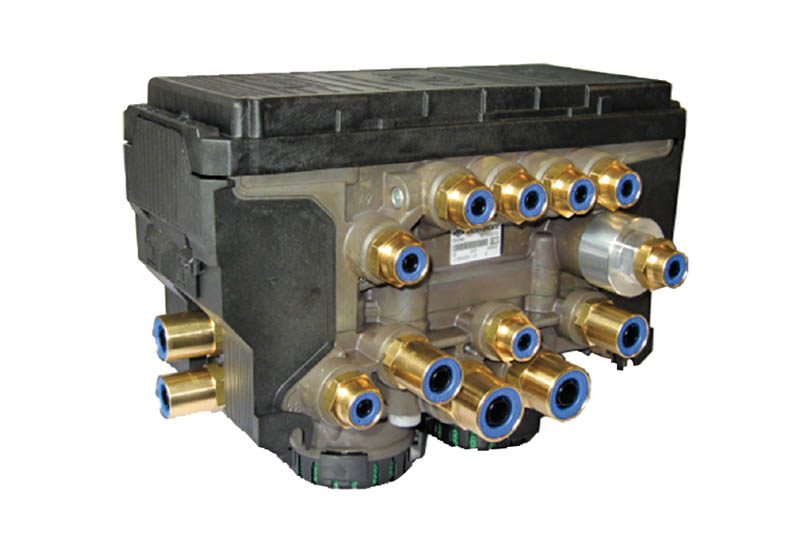
3. Difference between the TEBS G2 versions
- TEBS G2.0 utilises the park shunt valve with integrated emergency feature.
- TEBS G2.1 & TEBS G2.2 have a built-in emergency feature and utilise a standard park shunt valve. The emergency feature is visible by the silver valve on the front of the ECU, shown in Fig 1. Note: this valve is not serviceable and should not be removed.
- TEBS G2.0 & G2.1 have the older style round sensor extension cable connection. TEBS G2.2 has the newer square style sensor extension cable connection. (see Fig 1)
The G2 ECU’s are not compatible with each other and only the correct aftermarket replacement ECU should be fitted.
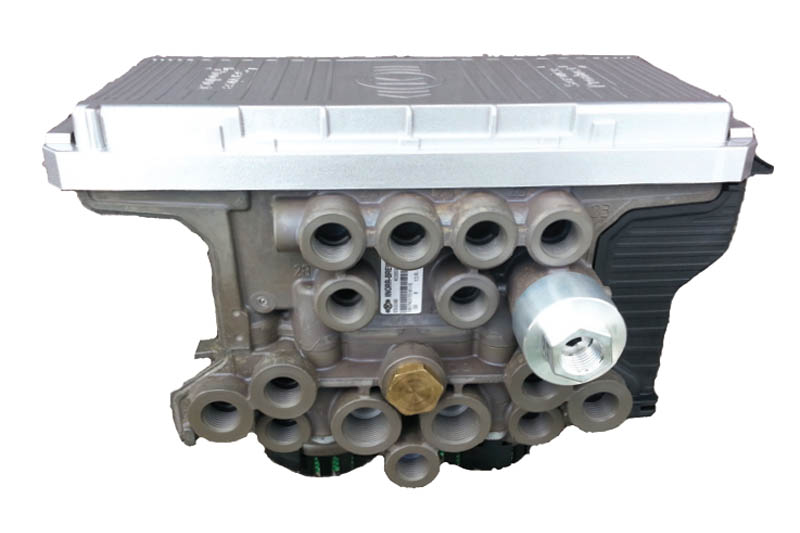
4. Easier ECU ID
To assist with identifying the aftermarket ECU’s, Knorr-Bremse introduced silver top ECUs. They are intended for the independent aftermarket only – see Fig 2a & 2b. It is important to ensure you only fit a silver top ECU for spares, otherwise you will not be able to program the ECU.

5. Type approval
UK trailers are now subject to type approval. This means that significant changes to the design of the trailer are not permitted without the necessary paperwork and authorisation. This includes alterations to the brake performance and any stability control functions enabled, through reprogramming of the ECU.

6. Identifying trailer EBS faults
Often trailer EBS problems are caused by the towing vehicle. If there is insufficient power supply from the truck, for example, then the trailer warning light will illuminate. So, it’s always worth trying a different truck with the trailer before defecting it. If your trailer is under manufacturer’s warranty, then they should be contacted in the first instance. For older trailers, an approved service centre can help. Alternatively, the Knorr-Bremse ECUTalk Software for Trailer is available to purchase from an authorised distributor.
7. More help
The Knorr-Bremse website has detailed product explanations along with service and repair information, which Knorr- Bremse has made available. Also a quick call or email to the Knorr-Bremse technical team can often save time and money if you’re not sure exactly how a product should be performing. Software and documentation can also be downloaded from the site.