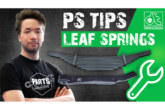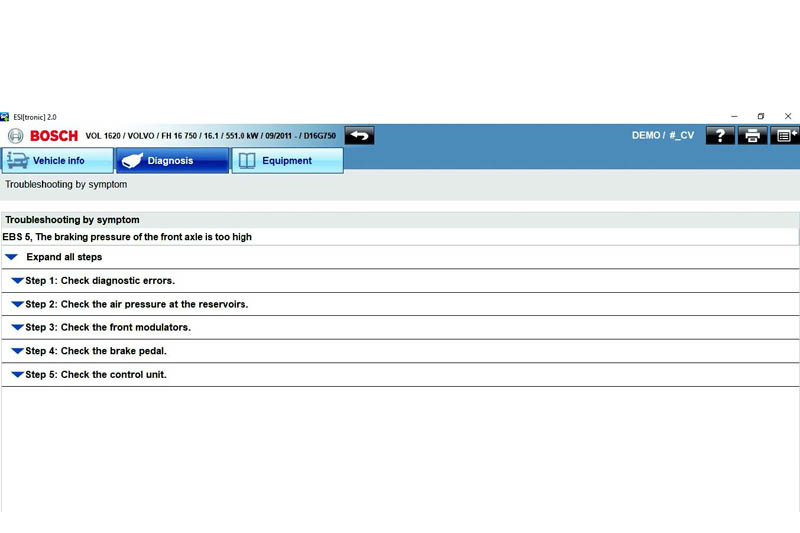
ESI Truck is a lot more than just a scan tool and it also has capabilities outside the normal range of diagnostics. Bosch takes CVW through the next step of this series.
Key additional information can be found under the Model Info tab once the vehicle in question is selected following the steps in ‘Part 3’ in the April issue of CVW. The available Model Info does depend on the vehicle and not all of the following features will be available for every truck in the database. The potential available options are:
- Technical data and service procedures
- Service data
- Fuse and relay diagram
- Technical documents
- Troubleshooting by symptom
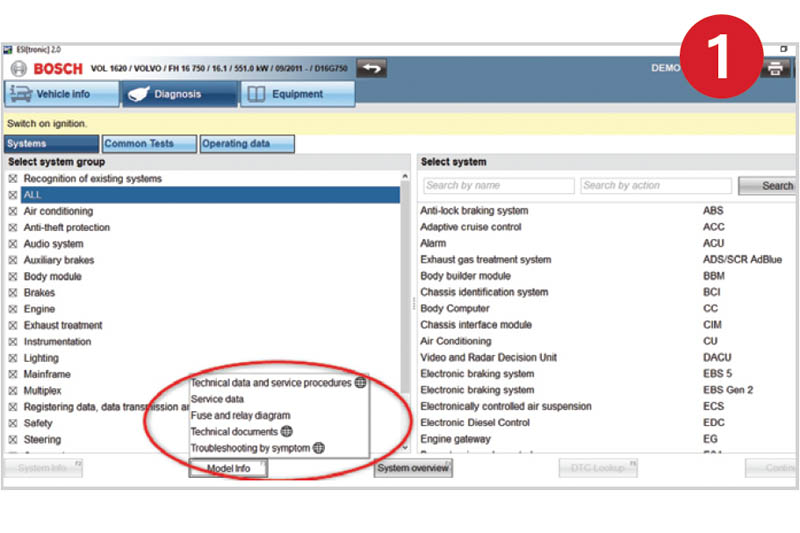
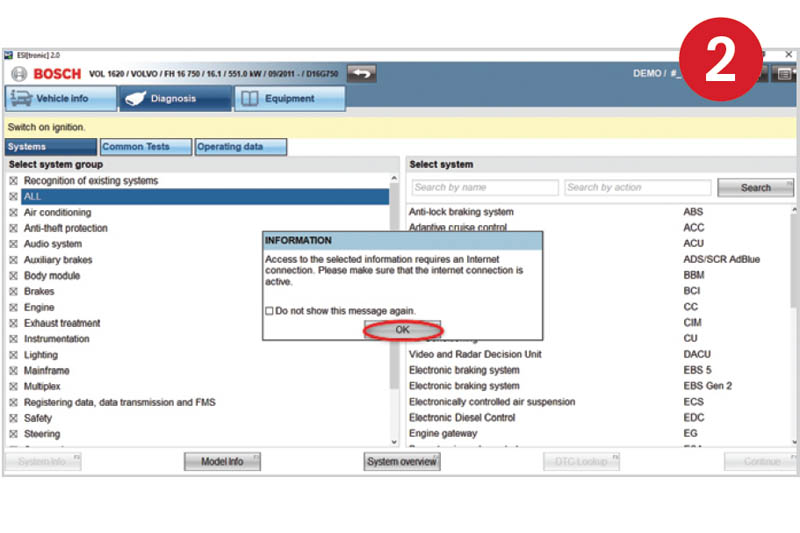
Whenever you see this symbol (circled in red in Fig. 1), it means that the laptop, tablet, or PC on which you are using ESI Truck must be connected to the internet in order to view this information (Fig. 2).
Technical data and service procedures
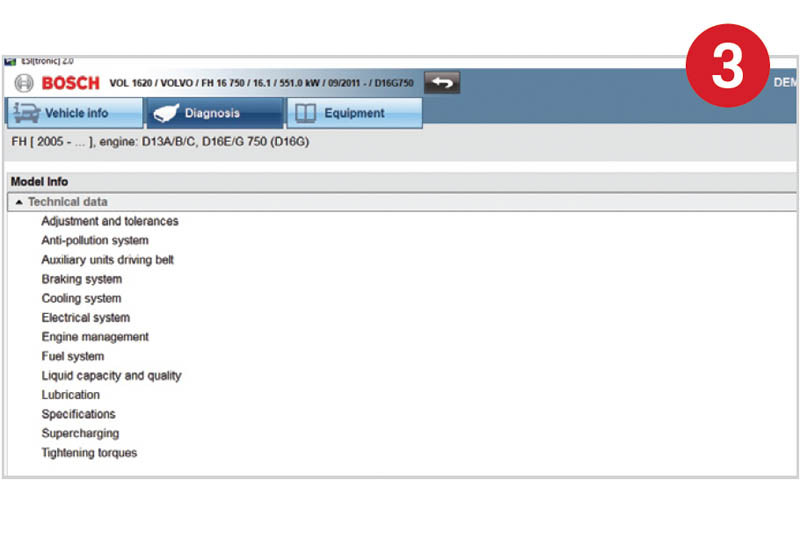
One of the many good things about ESI Truck is that the subject headings are very self-explanatory; so, when selecting Technical data and service procedures, this is exactly what you will find (Fig. 3). In this example, there is data available for several systems and features of the vehicle.
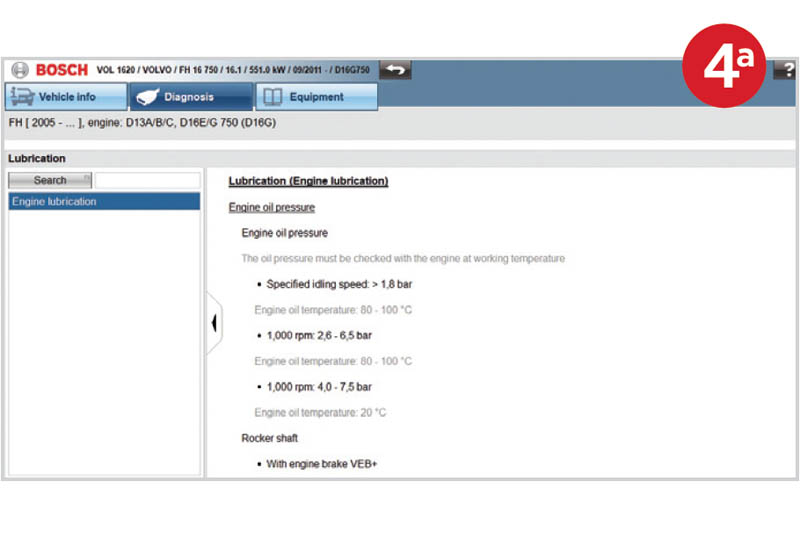
Above and below are just two examples: the lubrication schedule (Fig. 4a) and the tightening torques (Fig. 4b). With the tightening torques, there are several options for which values you can view depending on what your requirements are.
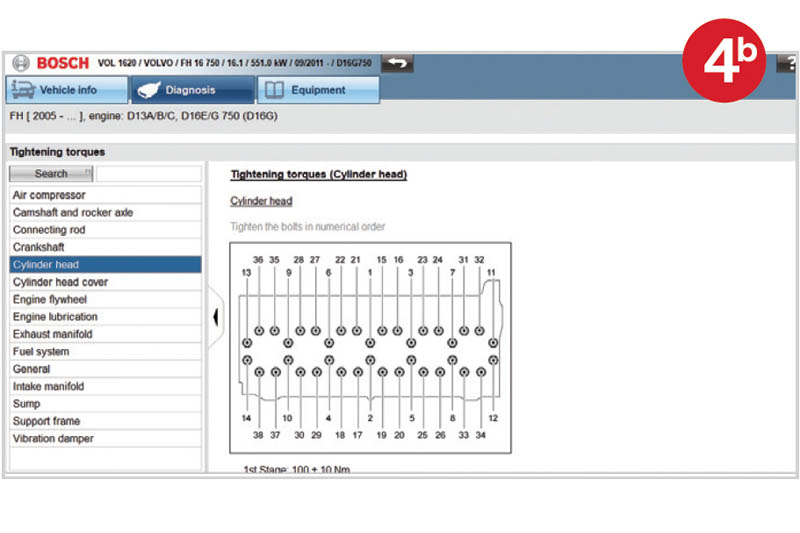
Service data
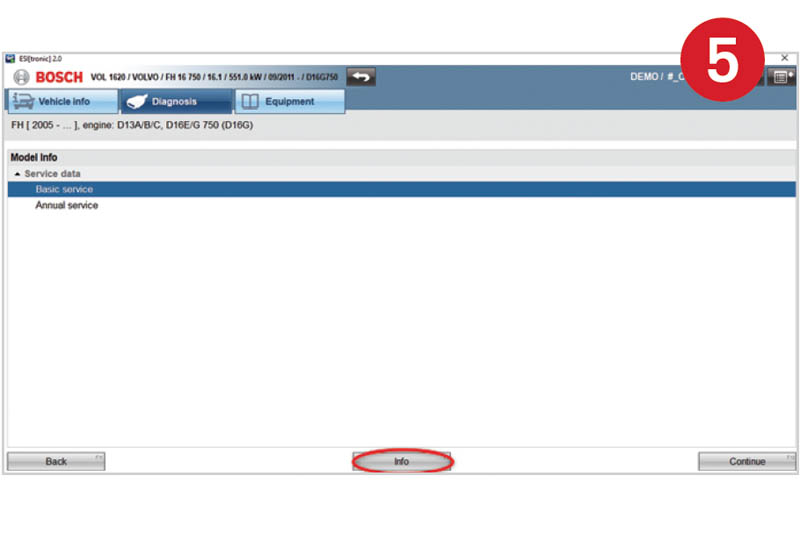
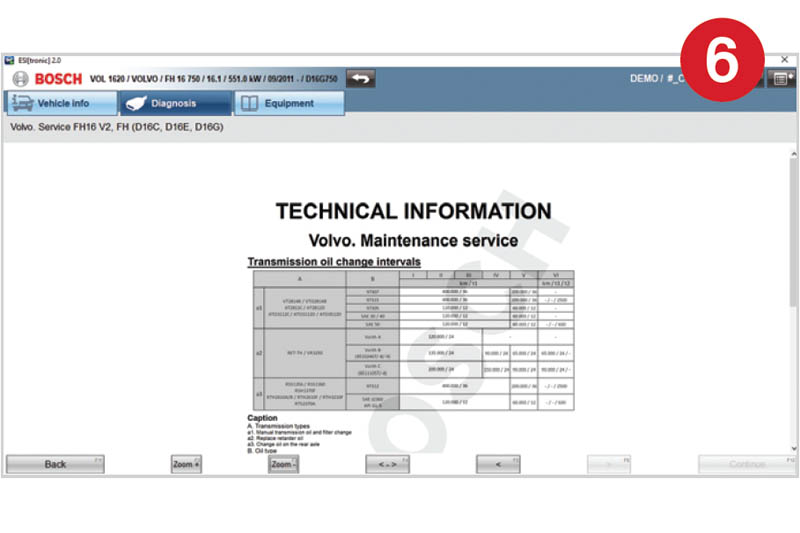
Service data is, again, exactly that! There are options to choose either a basic service or the service plan for an annual service (Fig. 5). The Info button shows what is meant by either a basic or annual service so there can be no doubt what steps have to be performed and when (Fig. 6).
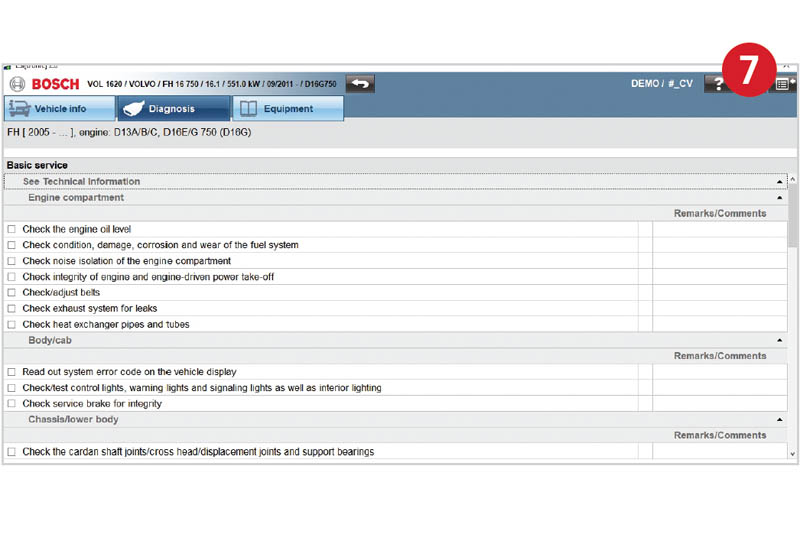
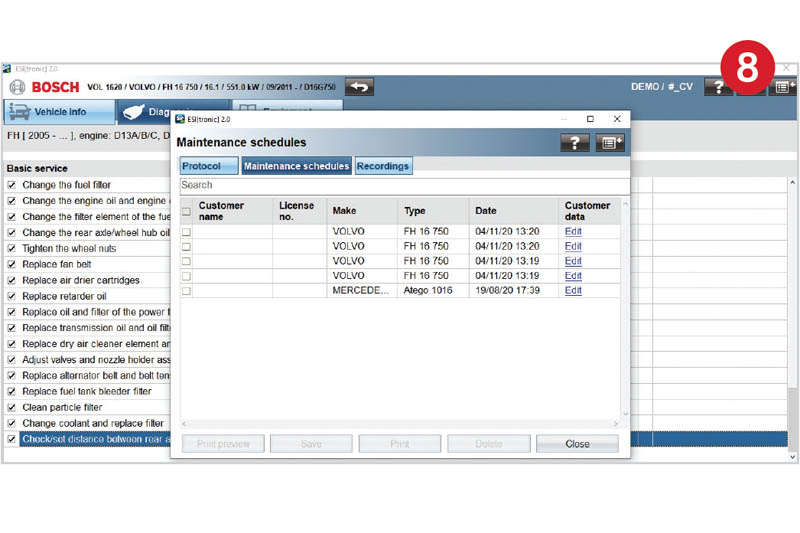
Working through these steps, you can check them off to show that they have been completed and add any comments to each step if there are things which the vehicle owner needs to be aware of or items which should be reviewed closely at the next service (Fig. 7). The results of this service can be saved and ESI Truck will store these for future reference (Fig. 8).
Fuse and relay diagram
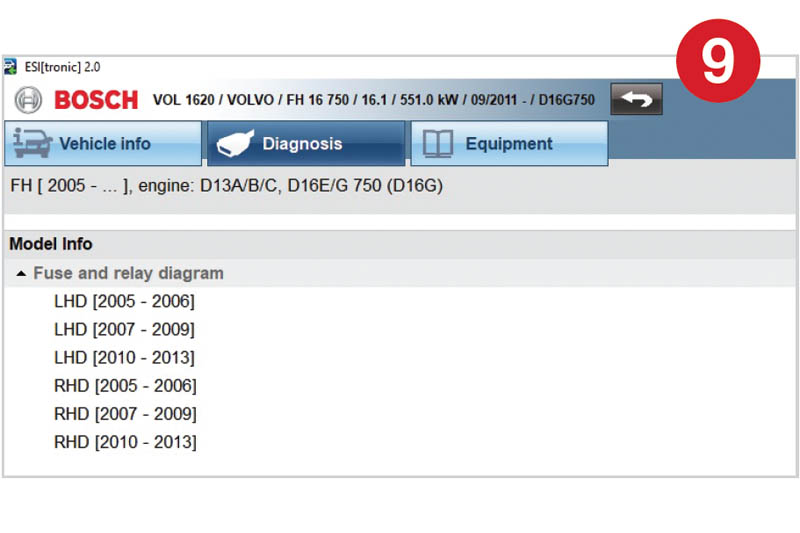
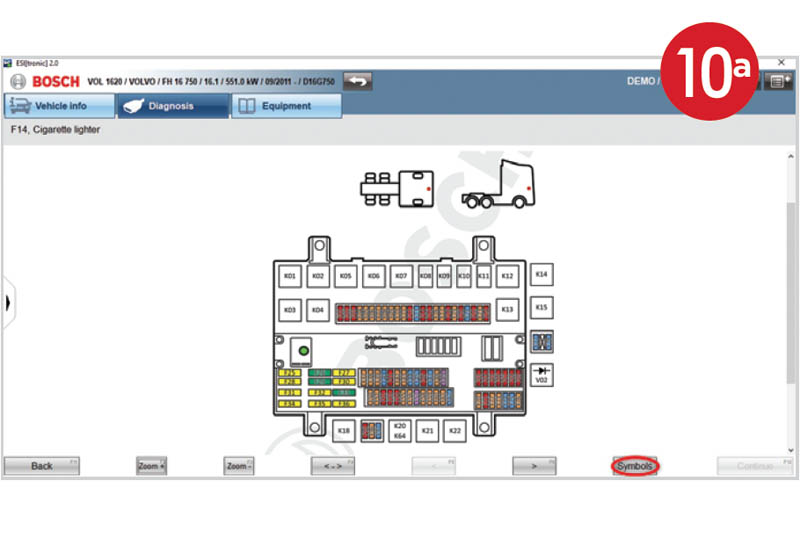
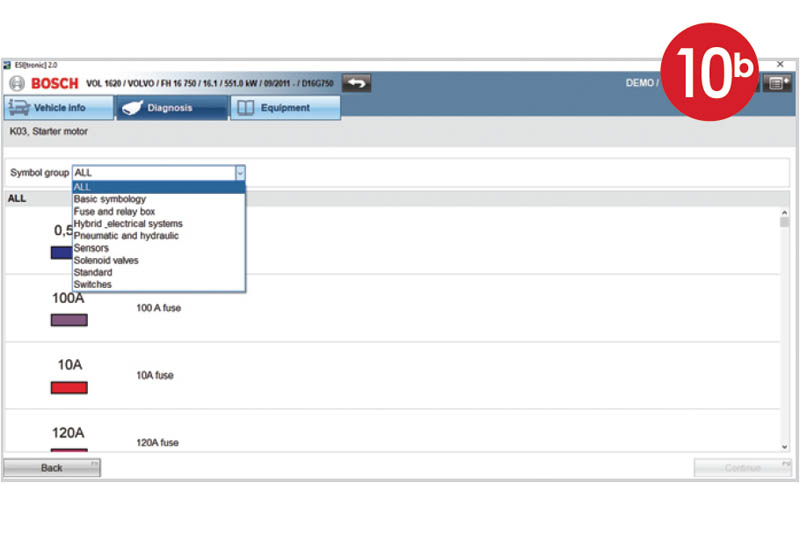
There is the possibility that there might be many options for the fuse and relay diagram depending on the configuration and year of manufacture of the vehicle (Fig. 9). Just like with the Vehicle ID process, it is key that the correct option is selected so that everything is where it should be. The Symbols button explains the colour coding of the fuses and the symbols used in the diagram to represent the relays (Fig. 10a & 10b).
Technical documents
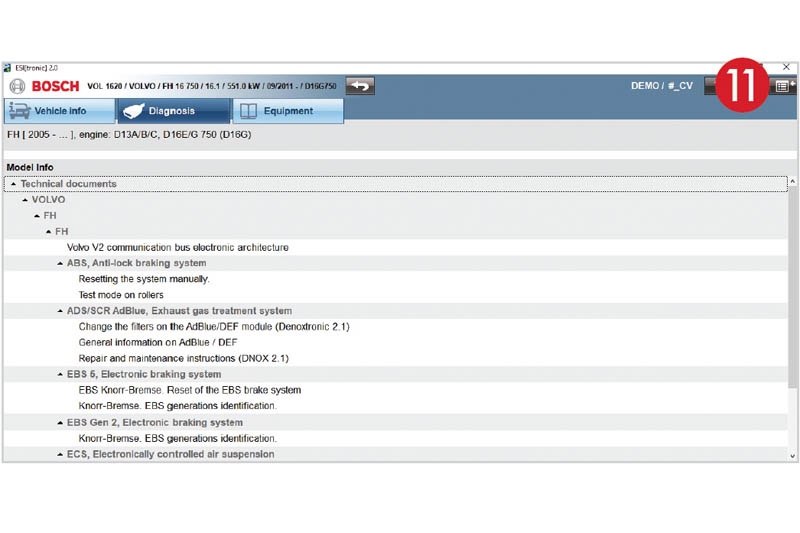
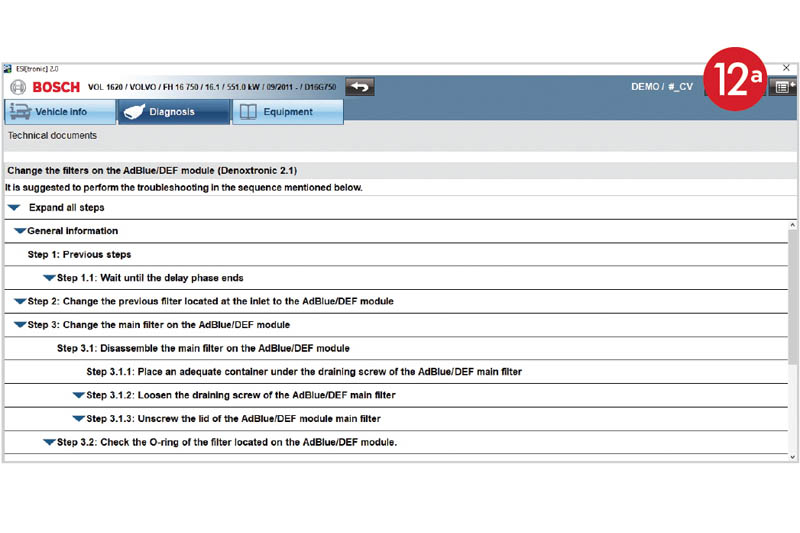
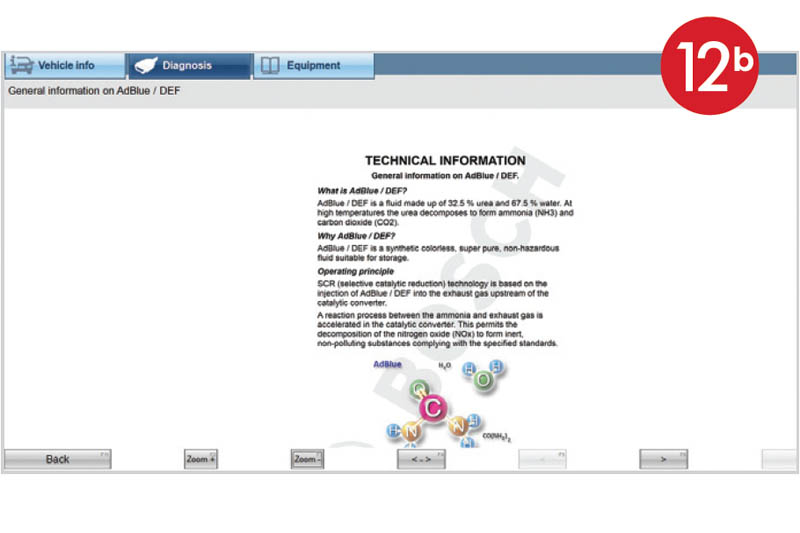
Again, there is a wealth of information available for this particular example (Fig. 11). This information can be presented in two forms: PDF documents covering construction of the component, test procedures, safety information, and so on (Fig. 12a), or a step-by-step process to complete a particular task (Fig. 12b).
Troubleshooting by symptom
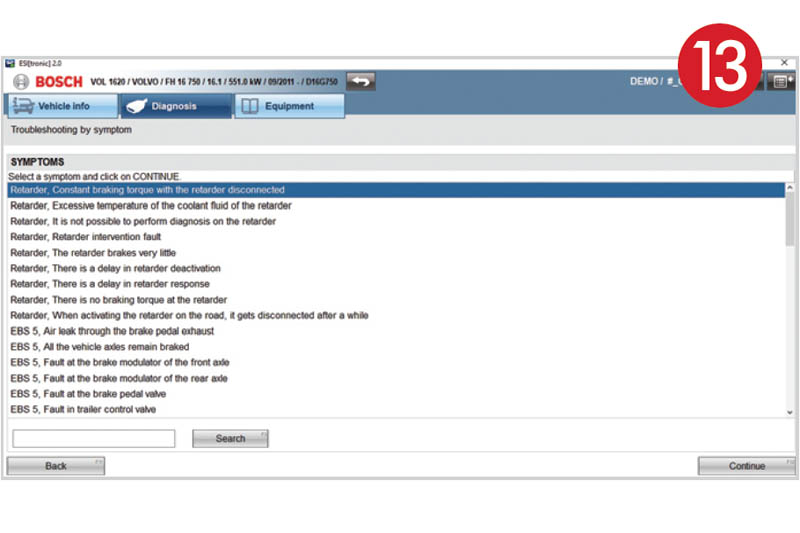
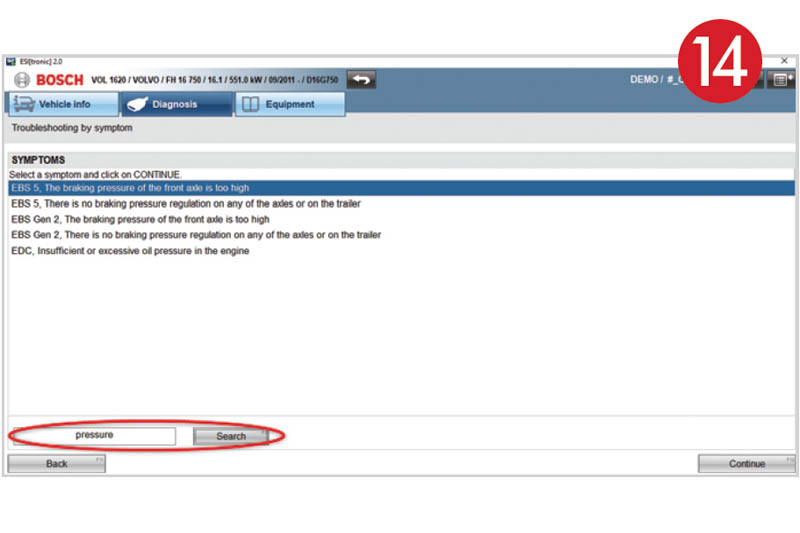
The list of Troubleshooting by symptom options can either be read through to find the right test procedure (Fig. 13) or, to save time, there is a search box to find any mention of that particular symptom in the overall titles of the test procedures (Fig. 14). Once the correct test procedure is selected, ESI Truck will take you through all the steps needed to complete it and hopefully rectify the issue (Fig. 15a & 15b).
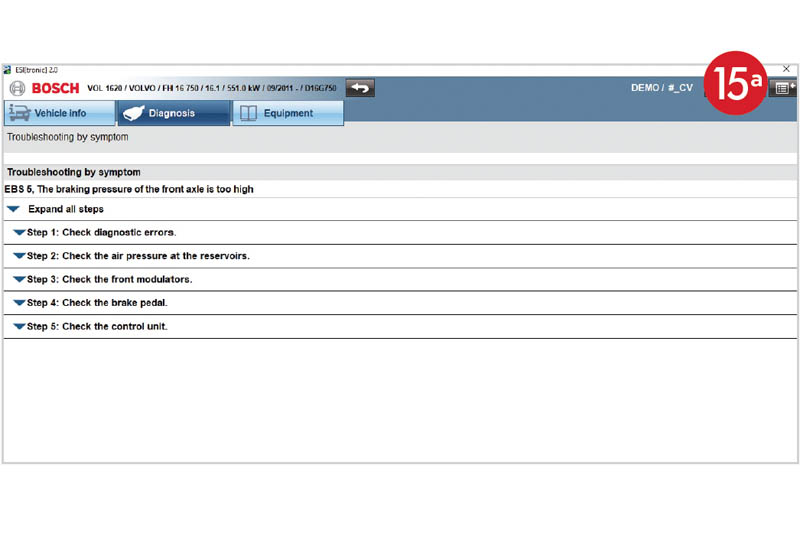
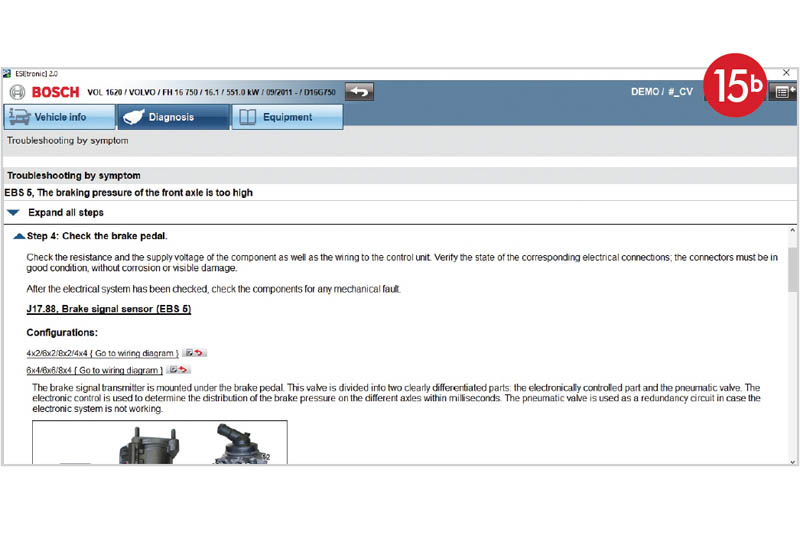
ESI Truck has so much information in it, it is nearly impossible to look at all of it in one go. In ‘Part 5’, we will talk about System Info, another key feature to help you get vehicles back on the road as quickly as possible.