
Apps for drivers to report defects are saving workshops and fleets reams of paperwork. It is no wonder then that they are becoming a popular choice for vehicle compliance systems.
The DVSA considers driver daily walkaround safety checks a ‘vital part of a driver’s core role’. Along with the operator daily walkaround vehicle check, they are a legal requirement, but unlike operators who can delegate their checks to ‘a responsible person’, drivers must carry out checks themselves.
They remain responsible for the safe condition of the vehicle while driving it, and can be fined if they are stopped by the DVSA and found to have a non-compliant vehicle; something serious like a defective tyre can incur penalty points.
It is imperative to prove that these safety checks have been completed and that action has been taken where necessary. The DVSA’s guide to maintaining roadworthiness states: ‘Any report listing defects is part of the vehicle’s maintenance record and must be kept for at least 15 months, together with details of the rectification work and repairer.’
That’s a lot of paperwork to keep track of, hence the increasing popularity of electronic defect-reporting apps for drivers.
Apart from eliminating the paper trail, there are other benefits to going digital:
■ It simplifies the defect-to-rectification audit trail
■ Any defects are reported at the time of the walk
■ Drop-down menus help drivers describe any problem
■ Defects can be automatically added to Periodic Maintenance Inspection schedules
■ Workshops can be alerted automatically to schedule an urgent repair, reducing downtime
Whether they are stand-alone, or part of a fleet or workshop management system, safety checks apps are usually designed to run on Android, iOS tablets or smartphones. Pricing is typically on a per- driver or per-vehicle-per-day basis and can include online storage of records. If you’re not sure whether or not to take the plunge, some suppliers offer a 28-day trial.

Going digital
Most apps are based on the DVSA’s 24-point safety check list for Class 1 HGV trucks. Some HGVs (for example, tankers and those with tail-lifts) will need additional safety checks, but most apps will allow you to customise the check menu to incorporate these. Drivers tap the screen at each check to record the defect.
Apps often include drop- down menus for each checkpoint to help the driver decide how to report a defect and how safety critical it is. Some apps also allow drivers to photograph the defect, a popular option, because in case of doubt, the image can be sent to the office for a more technically qualified individual to make the decision about whether a vehicle is roadworthy. Adding a GPS location fix to a defect report is also becoming more common – it’s useful for multi-depot vehicles and when drivers change vehicles or trailers during a shift. Once complete, the safety check file can be sent over a mobile or local broadband network.
It’s also important that the app can store data – in the event of no mobile network coverage, the data can be sent whenever a signal is available. Through this system managers can efficiently identify non-compliant vehicles and prioritise the defects that need urgent attention.
The connected workshop
Most apps have a dashboard-style reporting system, with traffic-light red/amber/green to show which vehicle checks are due, completed and outstanding.
In order for there to be an audit trail of any reported defect, and when and what action was taken to rectify it, digital apps will export their data to fleet or workshop management systems. This helps to close the compliance loop and establish an easily- followed electronic trail, whereby no more searching around for missing paper vehicle or maintenance records is required.
Some systems have an analysis feature to help operators to identify, for example, drivers who rush checks or vehicles that are persistently non-compliant.
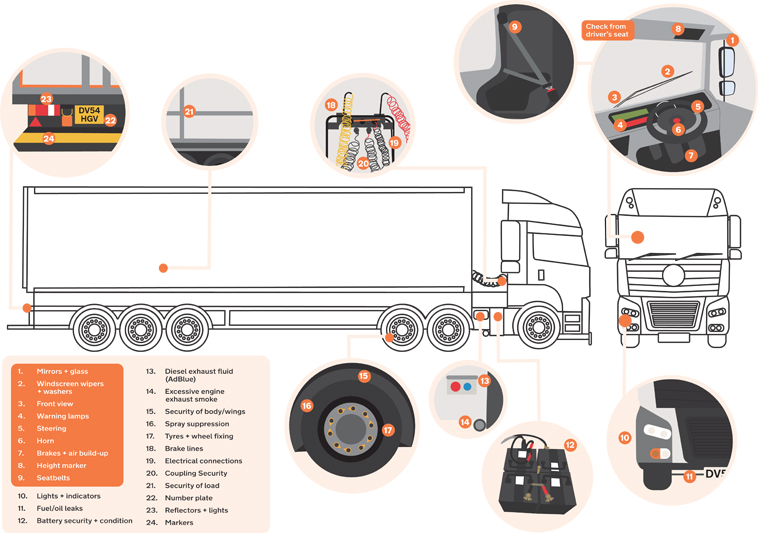
Scanning advantage
Truckfile’s walkaround check app uses metal or plastic barcode-style tags placed at checkpoints.
The driver scans each barcode with his phone to confirm he is at the checkpoint and is not simply sitting in the cab ticking boxes. The time taken to do each check is also recorded. Each tag containing information is about 2-3cm2, and contains information on the vehicle, inspection point and the components to be checked.
The driver scans the code so that the app can identify the vehicle, and then scans the code at each checkpoint around the truck. The GPS location function on smartphones records the location at which the check was done. If defects or advisories are found, they can be selected from a pre-defined list within the system, making it simple for a driver to report a problem. Defects are alerted in real time and the driver confirms whether the vehicle is safe to drive when completing the full check.









