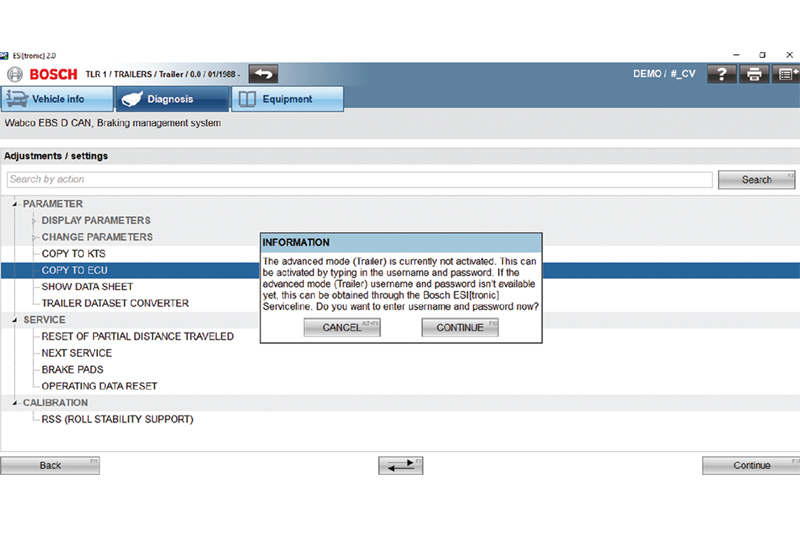
In part eight of this series, Bosch looks at the two levels of advanced mode, why they are important, and how to access this additional information.
Within ESI Truck, there are three levels of information: standard diagnostics content, Advanced Mode, and Advanced Mode (Trailer).
The standard diagnostic content, which we have seen in the previous parts of ‘KTS Truck made ESI’, allows diagnosis on trucks, buses, and off-highway vehicles. But sometimes, under the Adjustments and Settings section, you may need to update the parameters of a specific system or component – such as recoding injectors.
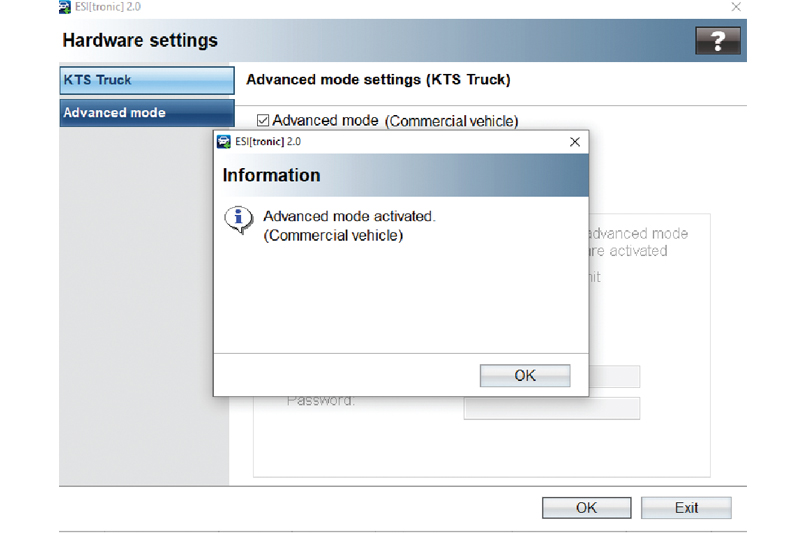
For this feature, you will need to activate Advanced Mode (Fig. 1). Bosch recommends setting this up when your ESI Truck is installed. The advanced mode password is specific to the KTS Truck module that you are using. To request this, simply fill in a form, which Bosch will provide, send it to the Bosch service team in Germany, and you will receive your four-digit password usually that same day.
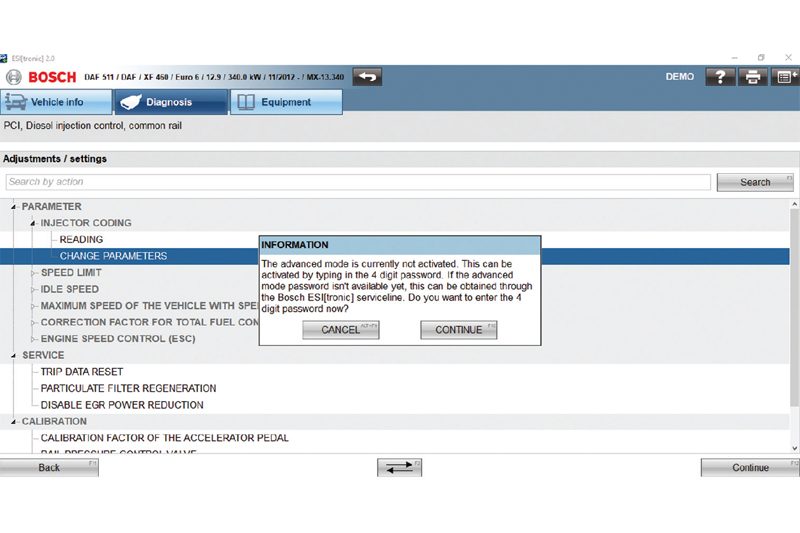
If you haven’t entered the password and you try to access this information, ESI Truck will prompt you to enter the password before it will allow you to access the information (Fig. 2). Once this has been entered and accepted, an additional note will appear at the top of the ESI Truck screen to show that you are in Advanced Mode (Fig. 3).

For trailer diagnostics, you will need to apply for Advanced Mode (Trailer) in order to change any parameters of the braking system. Diagnosis of the other systems is possible without this extra level of information.
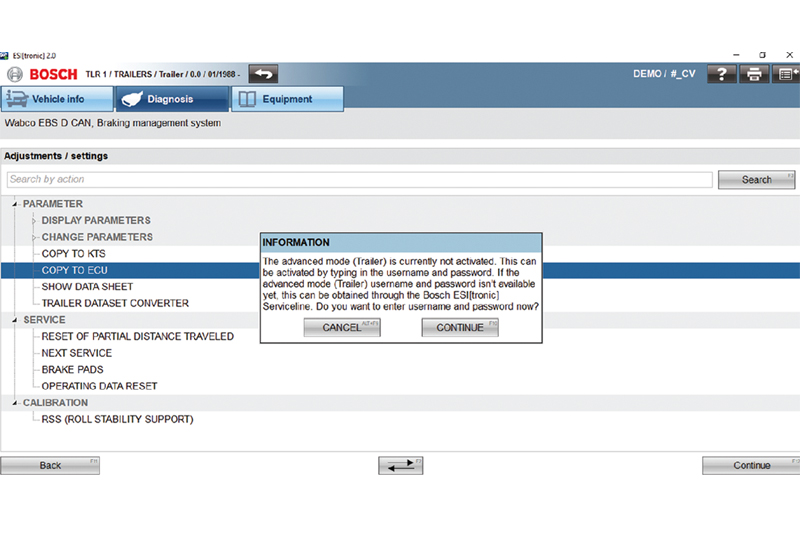
However, as the braking systems are such safety-critical components of the trailer, Bosch requires evidence in the form of training certificates that you are qualified to work on these systems. The password that is generated for Advanced Mode (Trailer) is technician specific, as it matches the training certificate which the Bosch service team has received to release the password (Fig. 4).
Now that you have seen all the information which ESI Truck has to offer, we will next look at how to save your work for future reference or to be able to share it with customers as a Protocol.








