
With the risks associated with carrying out brake tests safely and effectively, it is of paramount importance that the correct method is followed. Bowmonk-Tapley provides its step-by-step guide to using its BrakeCheck product.
When checking mechanical and operational procedures, there is often the risk of performing them incorrectly even when it is thought to be the correct manner, thus potentially resulting in a failure or malfunction.
The same can be said whilst using complex testing equipment: when a value is generated, are we absolutely sure it is the correct value? Are we sure we are correctly applying the appropriate method?
The same can be said for using a brake decelerometer for checking a vehicle’s braking efficiency, which is why BrakeCheck manufacturer Bowmonk-Tapley has produced a step-by-step operational guide.
A decelerometer test can be used on all classes of vehicle where a roller brake tester is either inappropriate or is inaccessible. The test requires the vehicle to accelerate to around 20 mph, at which point the service (foot) and parking (hand) brakes are applied as a controlled emergency stop.
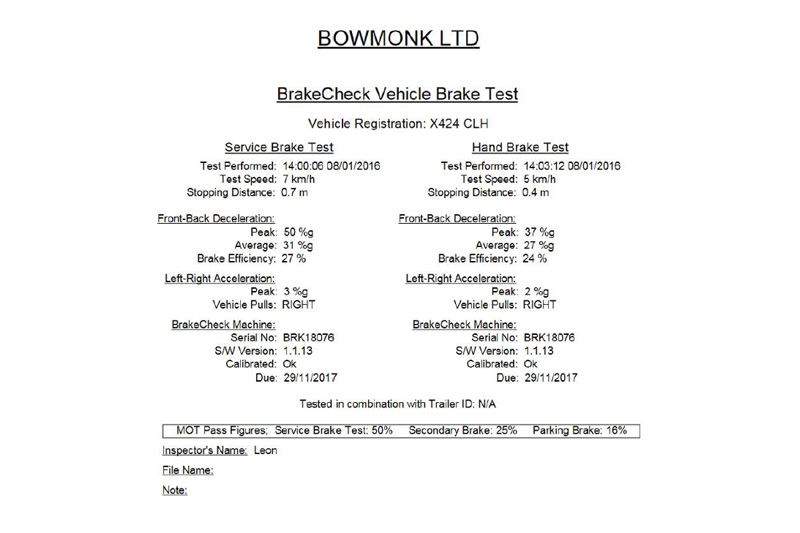
Step-by-step guide
- Position the BrakeCheck unit on a level surface, such as the passenger side foot well
- Switch the unit on by pressing and holding the ‘Menu’ button until ‘Sbr’ appears in the display
- Confirm ‘Service Brake’ choice by pressing ‘Enter’
- When the unit is positioned level enough to start the test, the levelling symbol will be shown on the display: once the symbol is displayed, press ‘Enter’. The unit is now ready for the test
- When the test area is clear, accelerate the vehicle to a test speed of 20 mph
- Once the vehicle is travelling at an appropriate test speed, check for traffic approaching from behind
- If safe to do so, apply the footbrake as a controlled emergency stop, without skidding
- Once the vehicle has been brought to a complete stop, the unit will generate and display a braking efficiency value
- Once the service brake test is complete, change to hand brake mode by pressing the ‘Menu’ button (so that the ‘Hand Brake Test’ LED is illuminated). As before, confirm this choice by pressing ‘Enter’, which will take you to the levelling display
- Press ‘Enter’ when the level indicator is displayed
- As before, accelerate the vehicle to the test speed, this time applying the hand brake to stop the vehicle. (Note – please check with your vehicle manufacturer if this type of procedure is appropriate)
- Once the vehicle has come to a complete stop, the display will show the braking efficiency of the hand brake
- To view the service brake test report, press the ‘Menu’ button until the ‘Last Test Result’ and ‘Service Brake Test’ LEDs are illuminated. Then, press ‘Enter’ to display the result, which can now be printed using the optional wireless printer
- With the BrakeCheck unit positioned approximately 2-3cm in front of the infra-red printer, switch on the printer and press the ‘Print’ button on the BrakeCheck to print the test result
- To view or print the hand brake test, carry out the same procedure, but use the ‘Menu’ button to illuminate the ‘Hand Brake Test’ and ‘Last Test Result’ LEDs together
- For the PC download option, connect the BrakeCheck to a PC that has the CabChecks software uploaded and follow the on-screen prompts to download the brake test results








