
Paul Turner of Bridgestone talks through the company’s regrooving app for technicians, which promises huge time savings and greater convenience.
The Bridgestone regrooving app should do away with hard copies of manuals, with every pattern on every Bridgestone tyre detailed clearly, featuring the correct depths and widths to adhere to when regrooving. Paul Turner, Training and Development Manager for Bridgestone, spent nearly 12 months collating all the data necessary to make the app work.
More than 80 patterns are documented, all available at the swipe of a mobile phone, and it is expected that hours of downtime will be saved. Paul Turner explains: “We identified a demand for this and have been working hard to create a compelling solution, which we now have after months of hard work.
“It is vitally important that the regrooving process is carried out correctly and this app will make a positive difference here. If a pattern book is lost or mislaid, a technician doesn’t need to take a guess, as the implications are too serious. They could cut too deeply which could damage the belt and lead to further safety issues down the road.
“This app is a tool to benefit technicians who work with Bridgestone product. It is quick and easy to use whilst being good for the environment as no paper manuals will be needed in future. It is a great step forward in the digitalisation of a technician’s job and we look forward to receiving their feedback.”
Using the app
The app is designed to be used by technicians who are experienced in regrooving and have a good understanding of the Health & Safety requirements relating to the practice. Ideally, they will have gained the National Tyre Distributors Association (NTDA) Licensed Commercial Tyre Technician (LCTT) qualification through one of the NTDA’s training partners.
Once downloaded and installed from the relevant app store – it is available on iOS and Android – the user simply opens the app and agrees to the standard terms.
The initial screen appearing after the loading screen (Fig. 1) is the pattern selection screen showing all Bridgestone, Firestone, and Dayton products in alphabetical order by pattern (Fig. 2).
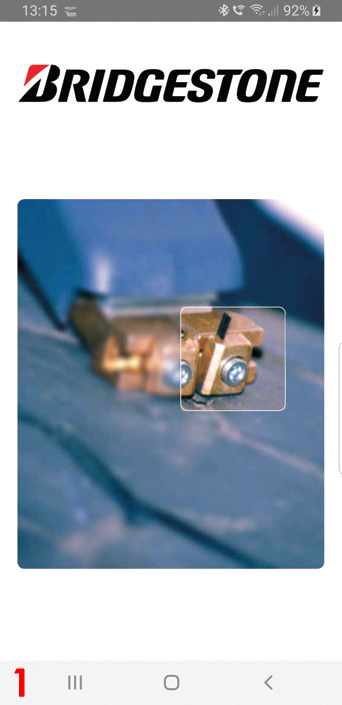
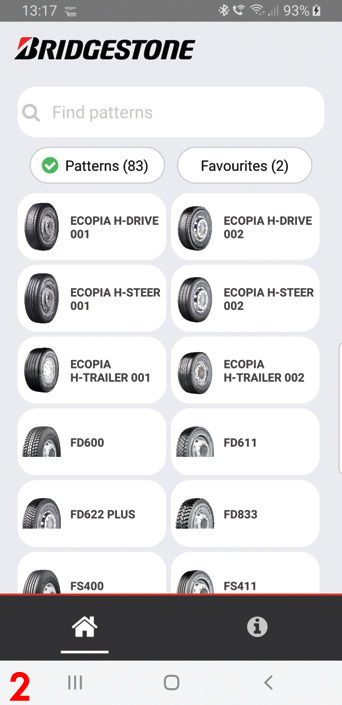
Once the pattern is chosen, you are presented with the available sizes for that pattern of tyre. Select the size you need and the information is displayed on the screen with the depth, width, and pattern to cut.
Some patterns have two or even three options. The app will show all of these and list them as “preferred” or “optional”. Say, for instance, you need to obtain the data to regroove a 295/80R22.5 Bridgestone Ecopia H-Drive 002. From the home screen select “Ecopia H-Drive 002” – it is at this point a user can add the pattern to the favourites section by pressing the star button in the top-right corner (Fig. 3).
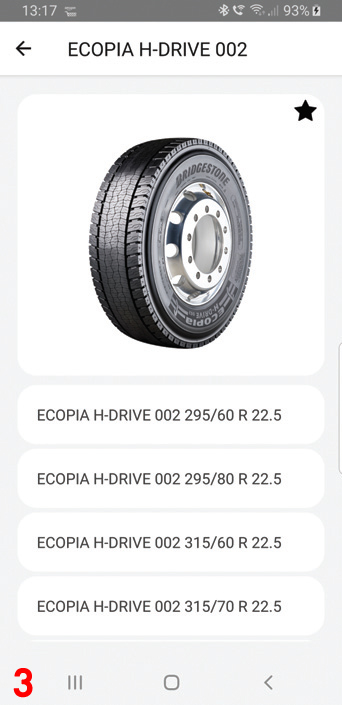
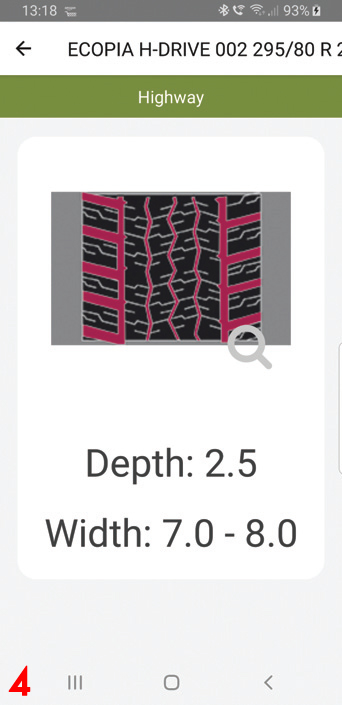
From the following screen select “295/80R22.5”. The resulting screen shows that you cut a depth of 2.5mm with a width of 7.0-8.0mm, and then follow the pattern highlighted in red (Fig. 4). The app also gives the option of saving this size/pattern combination into a favourites folder where it can be selected with a single click.








